Students
NOTE: Browser/plug-in compatibility issues may be avoided by downloading the pdf and using Acrobat Reader, not a web browser plug-in, to complete form. If you encounter a problem online, we recommend following the instructions. Another option is to print application and bring to the library.
The Student Application PDF is available online. *If you complete the form online, make sure you Download/Save [with your changes]! Otherwise, follow instructions.
INSTRUCTIONS:
Adobe Reader or Adobe Reader browser plug-in is required.
- If you do not have Adobe Acrobat Reader, download and install, Get Adobe Reader.
- Save/Download Student Application PDF to your desktop (or Download folder).
- Open the downloaded file and complete form.
- After completing, make sure you Save the file with your changes.
- Compose message to: library@samford.edu using your default client (example: Outlook) or internet webmail (gmail, yahoo, etc.) and
- Attach your PDF application and send email.
Your completed application form is emailed to library@samford.edu. If you do not receive an email from library@samford.edu within two business days, please let us know.
Faculty
Academic opportunities, Human Resources
Staff
Jobs list, Human Resources