The Library utilizes wēpa print management software for printing from library public computers.
wēpa, Wireless Everywhere Print Anywhere
There are four Samford Wepa print stations in the library that accept print jobs from USB drives, library computers, personal computers, and mobile devices. For color prints, use the print station in the computer lab on the lower level.
Visit wēpa website to get information on printing from laptops, mobile devices, USB drives, and more.
The "wepa Print" app is available from the App Store on iOS devices and Google Play on Android devices. For computers, PC (Windows) and Mac (OSX), download latest wēpa Print App from wēpa.
Guest Printing
Visitors may print from library computers and pay for prints at the Samford Wepa print stations on the first floor, second floor, and lower level (maps). Samford Wepa Print Stations also allows printing from a usb, personal computer, or mobile device.
Register as A Guest User to create a wēpa account or Login to add funds through the wēpa website.
Copy
Three Ricoh multi-function copiers are available in the library building. Use your Samford ID for making copies. Guests may purchase a copy card for $1.00 at Circulation, first floor (maps).
Locations
- Lower level, Special Collection Rm. 032, black & white copier
- First floor, under the stairs Rm. 100, black & white copier
- Second floor, top of the stairs Rm. 218, color
Scan
- The Academic Computing Lab in the University Library, lower level, offers flatbed scanners.
- Two microfilm to digital scanners are available: first floor by Circulation Main Desk and lower level, Special Collection.
- Scan to flash drive or email to your Samford account using the Ricoh multi-function copiers.