On-Campus Access
Network Connections
Public access ports are available throughout the Library. These labelled jacks are located on study tables and carrels. Please bring your own network cable. Network cables are also available to check out from the main desk on the first floor.
Wireless Network
Samford has three wireless networks available in the library:
Samford Users and Samford_IOT
Allows Samford students and employees to access the campus network and internet from personal devices. Technology Services provides WiFi instructions on configuring and using wireless at Samford.
Samford Guest
Allows guest access to campus network and the internet. After a visitor connects wirelessly to "Samford Guest" network, a web page opens displaying Samford guest use terms and conditions.
Library Computers
Most computers for public use are grouped in the computer lab on the lower level, the Reference Reading room on second level, under the grand staircase on the first level, and in Special Collection on the lower level. A few computers are also available by the elevators on the third level and by Government Documents and Theology sections on the second level. Visitors may use any of the computers to access library web-based resources if they are not needed by our students.
Faculty, staff, students using library databases and e-journals will be prompted for their Samford username and password. Since these are shared computers, please log-out when you are finished and close all browser windows to prevent others from accessing your accounts. Do not logoff of windows. Instead, restart the computer so it is ready for the next user.
Visitors may request a Guest account username and password from Circulation, Reference or Special Collection service desk to use library subscription resources such as databases.
Off-Campus Access
If you wish to use Library subscription resources from off campus, you will be prompted for your Samford username and password. Guest accounts are not allowed off campus.